Stellar Data
Recovery ဟာ USB Drive တွေ၊ Memory Card တွေ၊ ကွန်ပျူတာ Hard Disk တွေထဲက
ပျောက်ဆုံးသွားတဲ့ဖိုင်အမျိုးမျိုး၊ ဖျက်မိလိုက်တဲ့ဖိုင်အမျိုးမျိုးတွေကို
ပြန်ရှာပေးတဲ့ Ranking မြင့်တဲ့ Software ဖြစ်ပါတယ်..
ဖိုင်အမျိုးအစားအမျိုးမျိုးကို ပြန်လည်ရှာဖွေဆယ်ယူပေးနိုင်ပါတယ်..
အသုံးပြုရလည်းလွယ်ကူပါတယ်..
ကျနော်တင်ပေးလိုက်တာ
၉၉.၉၉ ဒေါ်လာတန် Technician Edition ဖြစ်လို့ ဖျက်မိတာ၊ ပျောက်သွားတာ
အပြင် ပျက်စီးသွားတဲ့ Video ဖိုင်တွေ၊ Photo ဖိုင်တွေကိုလည်း ပြန်လည်
ပြုပြင်ဆယ်ယူပေးနိုင်ပါတယ်...
Recovers lost or deleted Windows data with ease in any data loss situation whether it's unintentional or deleted intentionally.
- Recovers lost or deleted documents, email files, photos, videos, and more.
- Recovers unlimited file formats on different storage devices.
- Recovers data from formatted, corrupted, encrypted drives.
Complete Recovery from any Storage Media
- Supports recovery from internal and external Windows storage drives
- Recovers data from all types of HDDs, SSDs, and 4K drives
- Supports recovery from SD cards, Micro-SD cards, USB drives, and more
- Recovery support for NTFS, exFAT, and FAT formatted drives.

Setup ကို Run ပြီး Install လုပ်ပါ..
ပြီးတဲ့အခါ Launch Stellar Data Recovery ကို အမှန်ခြစ်ဖြုတ်ပြီး Finish ကိုနှိပ်ပါ..
Crack Folder ထဲက StellarDataRecovery.exe, StellarDriveMonitor.exe, StellarRepairforPhoto.exe, StellarRepairforVideo.exe တွေကို Copy လုပ်ထားပါ..
Desktop ပေါ်က Stellar Data Recovery ကို ညာကလစ်ထောက်ပြီး Open File Location ကိုနှိပ်ပါ..
ပေါ်လာတဲ့ ဘောက်ထဲမှာ Paste ချပေးလိုက်ပါ.. Replace လုပ်မှာလားမေးရင် Replace ကိုနှိပ်ပေးလိုက်ပါ..
Download : 159.9 MB
File Password : www.maungpauk.org
အဆင်ပြေပါစေ..
မောင်ပေါက်< Blogger >
www.maungpauk.org



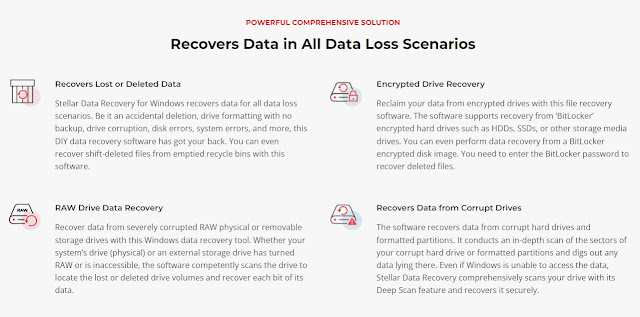

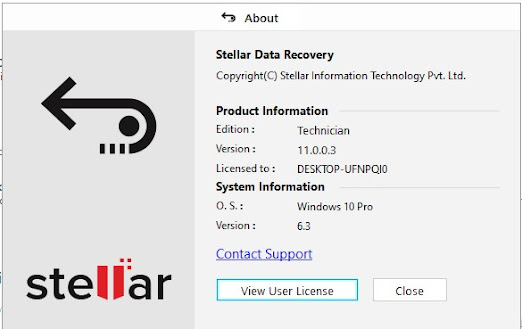


Post A Comment:
0 comments: